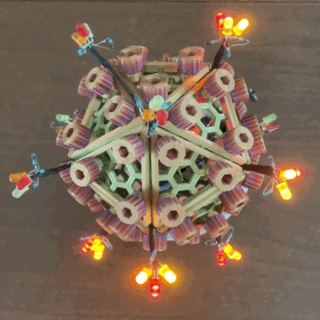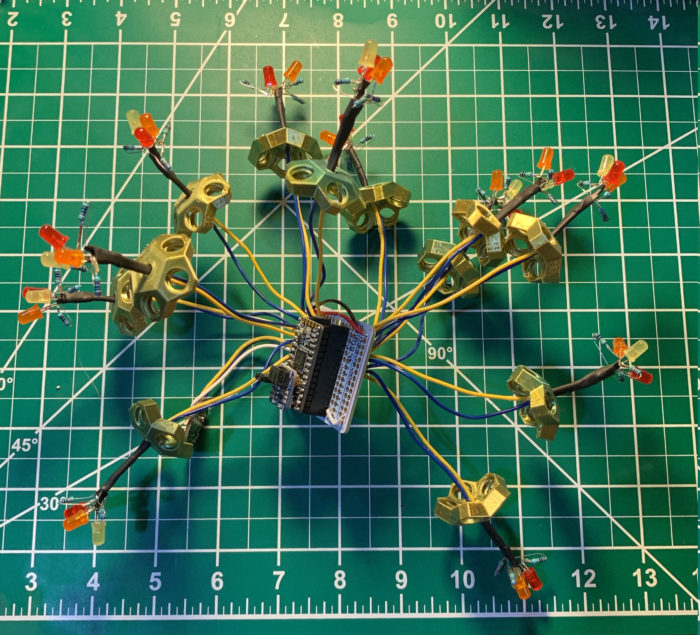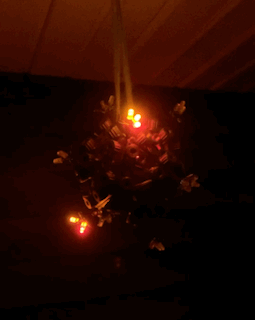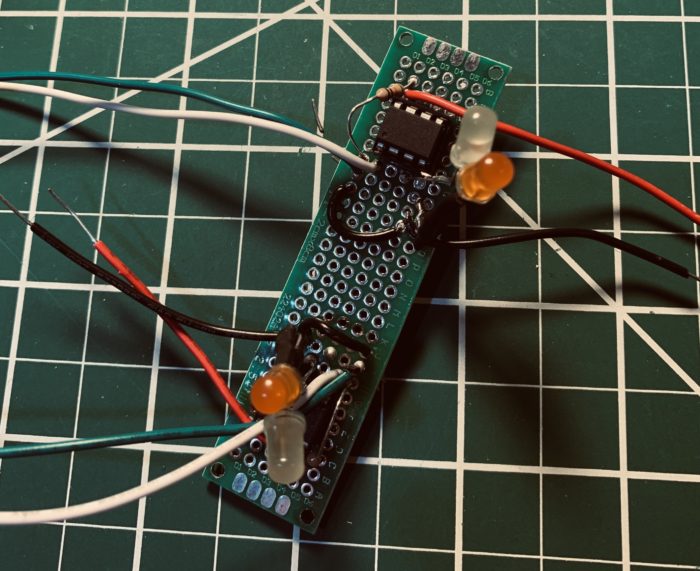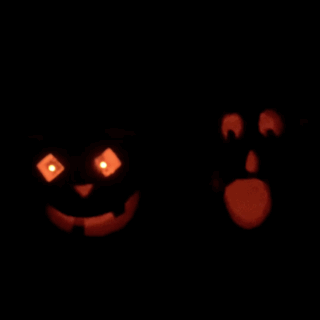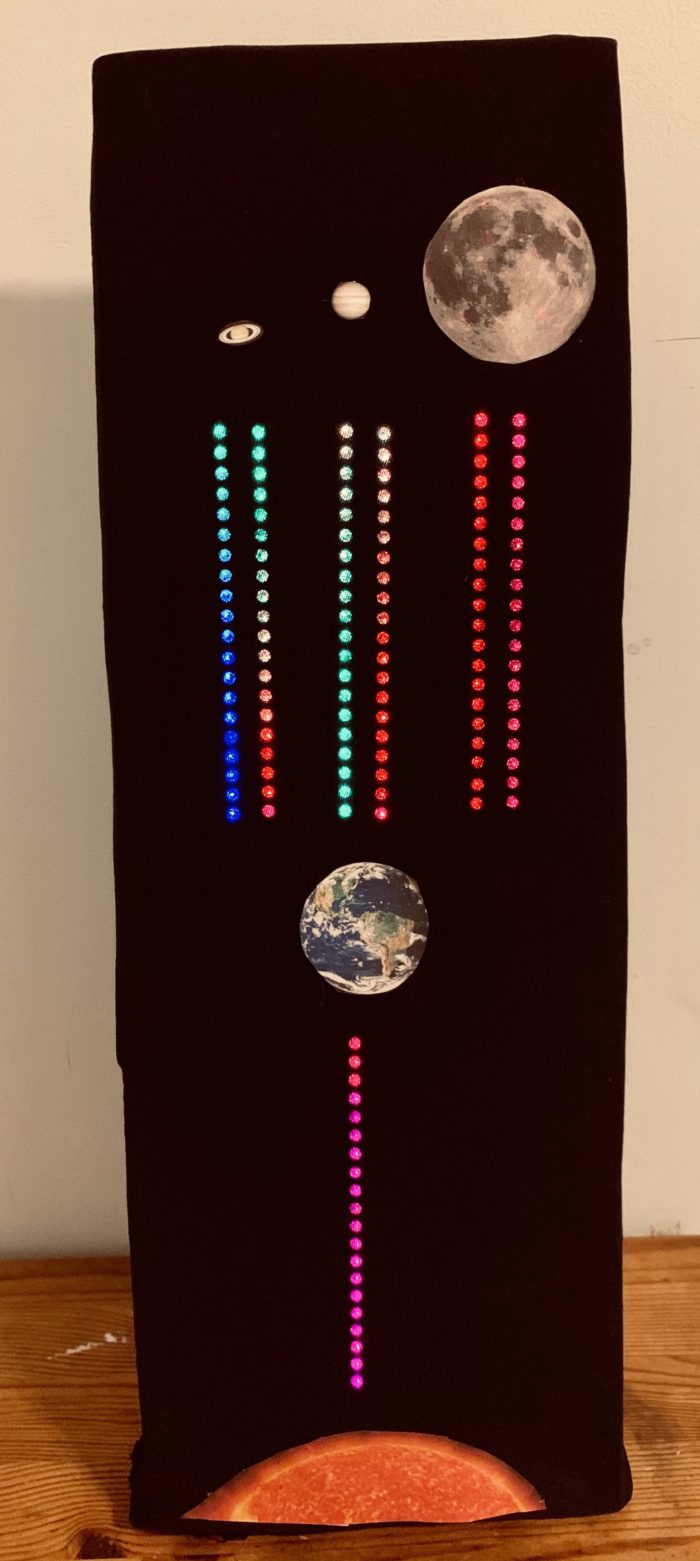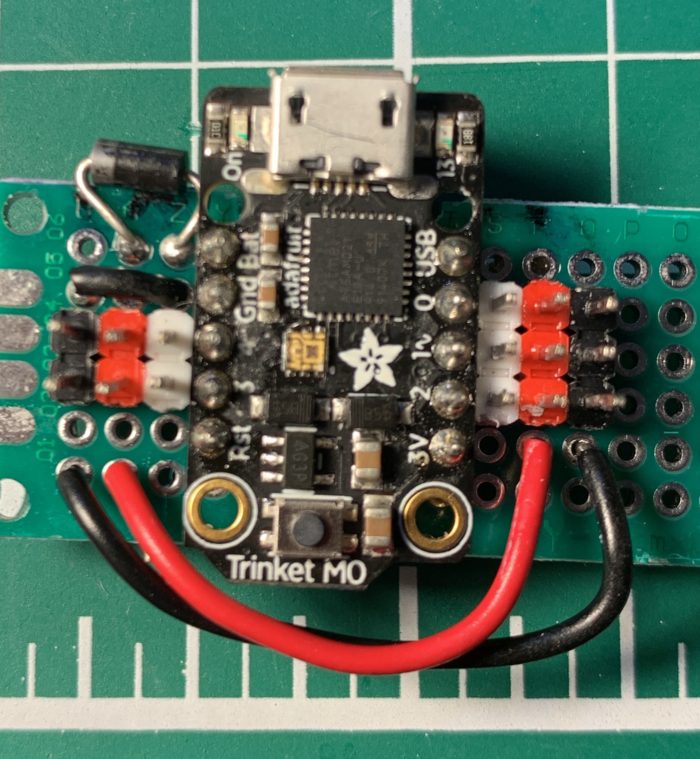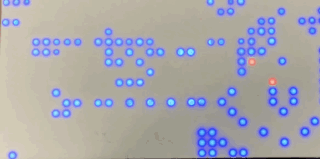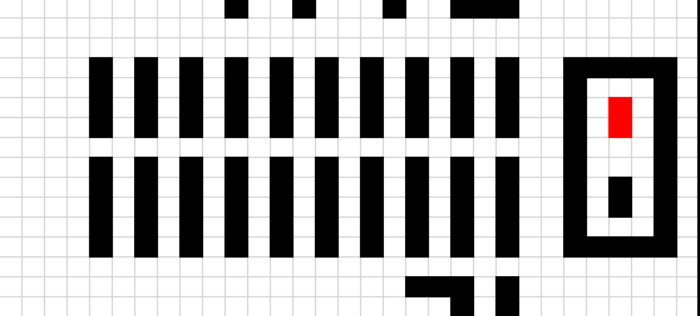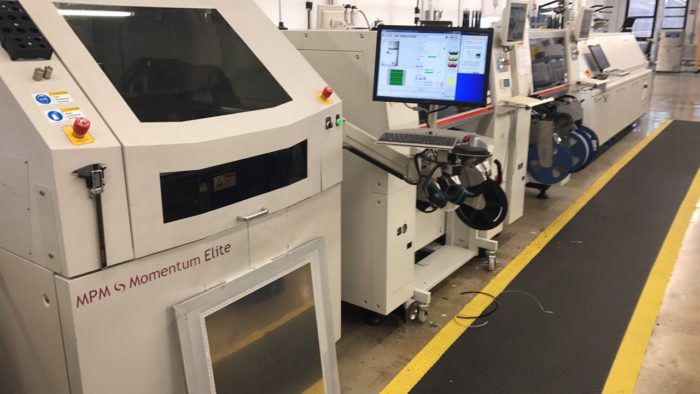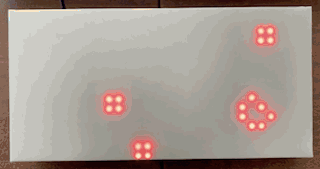Long before I started tinkering in electronics, I have had a fascination with the Mittelstand. The Mittelstand refers to small- and medium-sized, usually privately-owned, businesses in the German-speaking countries. To me, they are represented best by manufacturers and exporters of innovative, high-quality, and often world-leading, products, from music stands and microphones, to measurement equipment and precision-molded airplane components.
I avidly read articles I come by on the Mittelstand, because I know how central the Mittelstand is to the German economy. And wonder how Mittelstand-like businesses can be the future of manufacturing here in the US.
My journey of the past 18 months into electronics has made me more aware of a maker Mittelstand. Consequently, I’ve been quite curious about the business of making, what middle manufacturers of electronics mean to the US economy, and the trials and tribulations of running a middle manufacturing electronics business.
Mittelstand, USA
I regularly look for examples of a Mittelstand in the US. While proclaiming the return of big-metal, low-skilled manufacturing makes good news, my preference is for policy and support for higher-skilled, higher-value manufacturing, coming from Mittelstand-like companies.
For example, I met a guy from Central Massachusetts who has a small business coating wires with advanced plastics. Sounds simple, but big companies, like 3M, are some of his (demanding) customers.
An article this past July by the Economist takes a tour of the US Midwest and compares it to the German Mittelstand. The article points out that success in the manufacturing heart of America is still tied to Mittelstand values of small- to medium-sized private business manufacturing, and close ties to policy and government and educational organizations to make it so (a German connection to the region also helps).
Leveling up
Back in March I reach an interesting article by Stephen Hawes trying to make sense of small to large electronics manufacturers. He split the manufacturing into three levels.
Level 1 – Someone at home in their pajamas making something on a Saturday morning with tools and materials available to someone with a hobbiest budget. Scale: 1-100 units.
Level 2 – Someone using some outsourcing and some in-house fabrication techniques to make things at a much larger scale, representing a sizable amount of money and effort. Scale: 100-5000 units.
Level 3 – Traditional mass production, hiring a contract manufacturer and getting things made at a factory, most often overseas. Scale: 5000+ units.
This analysis came out of his experience designing and building electronics for sale. He had a good handle on Level 1. Indeed, tools and accessibility to fabrication techniques mean that anyone can begin at Level 1 (uh, that’s where I would be if I started making products). And he understood how the biggies did Level 3.
Where he saw the challenge was in entering and succeeding in Level 2, seeing a gap in tools, costs, building, delivery that the Level 1 folks don’t worry about and the Level 3 handle at scale.
Mittelmachers
If you tie his article to my long-time interest into the Mittelstand, then you can understand why his article struck a chord. Hence, I am fascinated by so many who are making a go at building a business thru Level 2 manufacturing. Because those middle manufacturers are part of the new electronics Mittelstand.
And when I talk about an interest in manufacturing, I’m interested in the stories, not so much tools and processes.*
For example, Limor Fried, Lady Ada, is, of course, the leading example among makers for the American electronics Mittelstand. A NYC-based manufacturer, providing essential products and jobs, there’s no end to great videos and stories about her and her company. One that I watched today, from Manufacturing Day in 2015, is appropriate for this post.
I avidly follow Seon Rozenblum, Unexpected Maker, who is a talented creator (and whose TinyPico was an early and key part in my obsession with electronics). His trials and tribulations show the struggles of trying to build and sustain a Level 2 business. While Limor started her business out of her dorm room 15 years ago, Seon jumped whole-hog into making only 3 or 4 years ago. In the past year, he’s been trying to make the shift from Level 1 to Level 2 manufacturing, with hiccups (not his fault) along the way. I always find it amazing what he’s been able to accomplish in so short a time.
Not all rosy
There is no shortage of amazing folks building maker businesses. And I avidly read profiles (like this one on Lenore Edman of Evil Mad Scientist) because they contain interesting stories of the various ways folks end up in Level 1 manufacturing and then see an opportunity (and then the challenges) of stepping up to Level 2.
One talented and creative person I follow, Brian Lough, is trying to make a go at building a business off his making. And he’s open about his struggle to take it to the next level. He’s got a day job and also sells products on Tindie. Though he’s also working his ass off to create a revenue stream with YouTube ads and affiliate links. While I think he should likely concentrate on Tindie revenue and view the videos as marketing, it does show and expectation that makers should have all sorts of revenue streams.
Another great example of stories of the business of making that seem to be mentioned but not explored (or at least I haven’t seen explored) is how Adafruit responded to the COVID-19 pandemic, and how it was tied to their experience with Hurricane Sandy. But, fortunately for you, that’s a post for another day.
The maker world is filled with highly talented folks that make everything seem easy. And articles tend to focus on the nifty build, or the cool tools, or great talk. All these folks inspire others to make a go at Level 2. Though, I sometimes feel that there are not enough stories of the sweat and tears and all the hard work that go into it.
Mittelaspiratons
I’m not saying we need more stories on struggles, but I’m looking for more of the stories of the business, the challenges, the successes, the hard work. I find that often the business questions that are asked are around tools and processes rather than ‘why did you do that?’ or ‘how did you overcome that?’. I think such questions are important as more folks are able to aspire to step up from Level 1, up to the Mittelstand.
As I grow in the community, let’s see what stories I uncover.
*Please note: there are many making a go at living off of making. But my curiosity around the business of making is not about those who are trying to make money off of YouTube. Don’t get me wrong. I watch at ton of these folks and try to give them as much attention to pay for their great, and inspiring, videos. And, yes, a business model built on subscribers is still a business. I’m just more interesting the manufacturing side itself.
I have experienced the incessant need to feed media channels. And the expectation that every maker needs a big following to make YouTube money is not helpful. Adafruit and UnexpectedMaker put out a prodigious amount of video. But they have the skills, formats, audience, resources, infrastructure, and time to rapidly do these. And I really do not think they make video for the money, but for exposure, marketing, and community, more likely. In any case, to be a next Great Scott or Simone Giertz you need talent, the ability to focus on writing and producing amazing content, heaps of time, and consistent hard work.
Yes, this post has already become way too long – can you tell that this is a topic that I’m trying to articulate and explore?
Image from Adafruit, of course